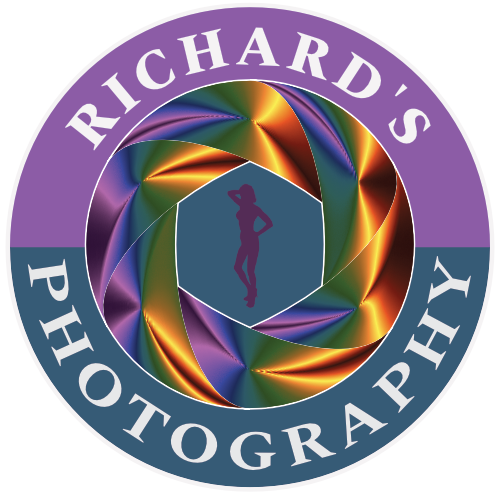When you visit any web site, it may store or retrieve information on your browser, mostly in the form of cookies. This information might be about you, your preferences or your device and is mostly used to make the site work as you expect it to. The information does not usually directly identify you, but it can give you a more personalized web experience.
Because we respect your right to privacy, you can choose not to allow some types of cookies. Click on the different category headings to find out more and change our default settings. However, blocking some types of cookies may impact your experience of the site and the services we are able to offer.
Manage Consent Preferences
| Name | Description |
|---|
| Name | Description |
|---|
| Name | Description |
|---|
Richard's Photography
The Go-To Transgender Photography Blog
This blog aims to enable trans-women and crossdressers to get striking and glamorous photos that they will love! As a transgender photographer with over five years of experience photographing trans clients, I share my knowledge, insights and top tips I've picked up from working with transwomen and crossdressers at photoshoots and events. I cover what to wear, makeup, posing and possible locations, all of which will help you get noticed and turn heads.
Richard's Photography
The Go-To Transgender Photography Blog
This blog aims to enable trans-women and crossdressers to get striking and glamorous photos that they will love! As a transgender photographer with over five years of experience photographing trans clients, I share my knowledge, insights and top tips I've picked up from working with transwomen and crossdressers at photoshoots and events. I cover what to wear, makeup, posing and possible locations, all of which will help you get noticed and turn heads.
- Photoshoot Info
- Editing Process
- Photoshoot Images
- Events
- Other
Model for Richard!
Richard is seeking models to enhance his portfolio and improve his professional skills. In exchange, models who pose for Richard will receive high-quality images for their personal use.
Maria's Fetishwear Photoshoot
In May, Maria had a photoshoot with Richard wearing the most fabulous latex outfits. We chose a black-on-black theme to produce some stunning photographs.
Trans Posters
Richard has taken some classic wartime posters and adapted them as new posters for the Fight For Trans Rights.
Shayan's Photoshoot
In June, Richard attended Shayan's address in central London. The combination of limited equipment and space was the type of challenge Richards relishes.
Announcement
Richard has undertaken a review: he's decided to cease running events, assisting at other events and stopping paid shoots.
Courtney's Photoshoot
Courtney stayed with Richard for a weekend; over this time, four different sets of photos were taken. Click below to see the results!
WWII Reenactment Photos
Richard attended the WWII event at Dover Castle. Although 'off-duty' the camera went along; here are samples of pictures he took.
Soul Photos
In March, Richard and Jessica, stayed in Brighton at the retro Hotel Pelirocco with themed based around retro music genres.
Editing Process Explained
An outline of the typical steps taken when processing an image from a photoshoot.
Understanding Profiles
In simple terms, profiles are a look applied to an image. Some profiles are neutral, while others are much more dramatic. The list of possibilities is endless, and it's possible to fine-tune an image to almost any look.
Summer Garden Party and Fundraiser
We're holding a garden party and fundraiser for the transgender charity, Not A Phase, on Sunday, 13th July. Why not come along and raise money for a good cause?
Daniella's Photoshoot
Some pictures of the stunning Daniella taken at a photoshoot with Richard in March 2025
Oscars Night
Photos from an Oscar Night Party in March 2025.
A Stella Photoshoot
In January, Stella visited Richard at his home studio for a couple of days. During that time, we enjoyed a trip to the local market town, Sevenoaks, and a meal at the nearby boutique Bull Hotel in Wrotham. We also spent a lot of time taking photos.
Black & White Bath Photos
In November 2024, Jessica and Richard stayed at a Brighton hotel featuring an in-room bath. It was the perfect opportunity to get some unique photographs
Annabelle Valentine's Day Photos
Pictures of the gorgeous Annabelle taken on Valentine's Day 2025 before a trip to the legendary Phoenix Arts Cabaret & Variety Club in London.
Jessica Dungeon Pictures
The gorgeous Jessica posing in the dungeon at SL2 in Maidstone - a venue we both heartily recommend for a great evening of fun and making friends in the community.
Afternoon Tea-Girls
On Saturday 18th January, five gorgeous ladies and Richard met at Brandshatch Place Hotel and Spa for a luxury afternoon tea. Here are a selection of pictures from the day.
Christmas Event 2024
The Bull Christmas Meal has become an annual event. This year saw 26 people meet at the Bull Hotel in Wortham on 18th December 2024; everyone had dressed up in their finest outfits and looked fabulous. Here is a quick selection of pictures from the evening.
A Typical Photoshoot
I often get asked how a typical photoshoot works. I don't have a set procedure, as I tailor the day to each client's individual needs ... What marks me out is that the day is about an experience and treating you as special: in this sense, it's more than just photography. It's a day when you can relax be be yourself.
Steampunk Photoshoot
Photographs of the gorgeous Jessica taken at a restored Foley in Hunmanby (Yorkshire) in September 2024 and given a retro twist.
Transgender Day Of Remembrance
Transgender Day Or Remembrance is an annual day to reflect and remember those members of the transgender community who have suffered for being members of this community.
9 Things to Pack for a Photoshoot
What to pack for a photoshoot? Some ladies decide to bring everything they own; others are more focused on what they would like. This list isn’t exhaustive, but is intended as a useful checklist when packing.
7 Tips for Crossdressers & Trans Women Doing a Photoshoot
There are seven mistakes a crossdresser or trans woman can make when attending a photoshoot. Follow this advice, and you'll end up with much better photos!
Transliving Retro Weekend Pictures
A video showing selected pictures from the Transliving Weekend at Haddon Hall Hotel in October 2023, where Richard was the official photographer. There were three different themes and a 'Cops & Robbers' photoshoot, although you didn't need to be dressed in the theme to take your photograph.
Five Steps to be a Trans Ally
For me, being a trans ally is actively supporting the transgender community in the public arena and not being ashamed to do so in any context.
Five Steps for Passing in Public
As a friend of several transwomen, I am often asked 'Do I pass?' by ladies before they venture out in public. Throughout the years I have been fortunate enough to have trans-friends, I have learnt some very basic lessons as to what works and also what lets people down.
Classic Car Photoshoot
It's always a risk planning an outdoor photoshoot in November! More so when it involved an open-top classic car! Fortunately, the weather gods deemed to smile on us and presented almost the perfect weather conditions: relatively warm and dry, and cloudy giving a wonderful soft light, ideal for photos.
Request You FREE Consultation Today!
- 100% Satistfaction Guarantee
- Ensuite Changing Facilities
- Discrete & Confidential
Richard's Photography®
Main Pages
Useful Information
Client Area
Edgar House, 6 Yaldham Manor Drive, Kemsing, TN15 6FA