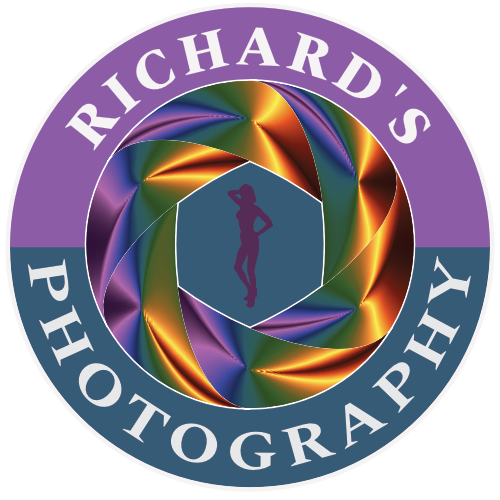Original Photo
This is the original photo as downloaded from the camera.

Step 1
Adjusting Camera Imperfections
The first step in the process is to adjust lens and camera imperfections; remember all camera lenses distort; software is used to minimise or remove these imperfections.

Step 2
Crop & Background Object Removal
The second step in the process is to apply a nice crop to the image (where needed). In this instance the model has been moved to the centre of the image.
Where appropriate unwanted objects in the background are also removed. This can include lights, reflectors and other photographic equipment necessary to take the image, but also other unwanted background objects that cause distractions or lessen the photograph.

Step 3
Facial Adjustments
The third step in the process is a close up inspection of the face; adjustments are made to enhance the eyes and adjust lighting, shadows and exposure across the face.
Other changes can include:
- removing stray hairs
- retouching of make up (for example if lipstick is smudged)
- adjusting eye size to ensure eyes are balanced

Step 4
Body adjustments
The next step in the process is an inspection of the rest of the model.
Editing can include:
- removing skin imperfections
- adjusting or correcting clothing mistakes (for example loose strands of material)
- slight adjustments to body positioning and posing errors
In this instance the shoulder blade (on model's right) and elbow (on model's left) have subtle adjustements.

Step 5
Colour Enhancements
The fifth step in the process is making any colour adjustments to the the photo. In this instance a subtle adjustment has been made to the dress to bring out the detail and make the colour pop.

Step 6
Final Adjustments
The last step is to a profile (think look or style) to the image. Typically this includes giving the picture a glamorous glow and adding a slight vigenette (darker edges to the photo), as well as final tweaks to the colour.